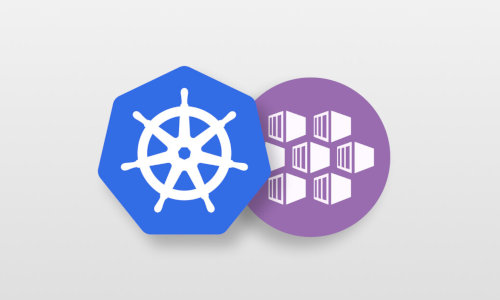Access Unix NFS shares from Windows XP
1. Install Windows Services for UNIX
Windows Services for UNIX (latest at time of writing 3.5)
2. Set passwd and group file on Unix server
Create a directory for the passwd and group file of the Unix server you want to access.
(Windows needs to map local user to these accounts, else it won’t work)
mkdir C:\etc
Copy the /etc/passwd and /etc/group files from the Unix machine to C:\etc\
3. Configure mapping services
Configure the mapping service to use these files for resolving user names, by running the following command:
C:\>mapadmin adddomain -d \\MY_COMPUTER -f C:\etc
Make sure to fill in the LOCAL computer name in at MY_COMPUTER
You can check if it worked by typing:
C:\>mapadmin listdomainmaps
Windows domain to UNIX domain Mappings:
Windows Domain UNIX Domain
-------------------------------------------------------
\\MY_COMPUTER PCNFS (C:\etc\passwd)
You’ve just created a mapping from your windows host to your Unix host PCNFS.
4. Starting the services
To start the service, in M$ documentation it says ‘mapadmin start’, this doesn’t work, you need to do the following:\
run services.msc
select 'User Name Mapping service' and enable this and START it
5. Map users
Now it’s possible to map local (Windows) users to Unix users (and groups) in the etc/passwd file by running:
C:\>mapadmin add -wu MY_COMPUTER\win_user -uu PCNFS\unix_user
% and map groups:
C:\>mapadmin add -wg \\MY_COMPUTER\Users -ug PCNFS\users
% add guest accounts for squash:
C:\>mapadmin add -wu MY_COMPUTER\Guest -uu PCNFS\nobody
C:\>mapadmin add -wg \\MY_COMPUTER\Guests -ug PCNFS\nogroup
6. Anonymous access
If you wan’t anonymous access you need to map Guest to the unix user nobody. (this remains to be tested however)